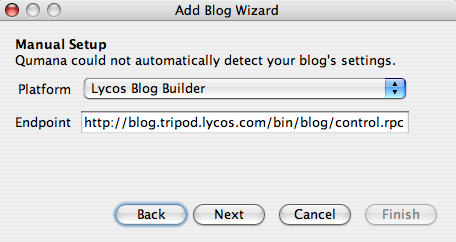Topic: General stuff
I often find myself wondering what will be next .. and then next .. and then next .. in the endless stream of applications that help us manipulate, manage and sometimes mangle the process of writing and publishing to the Web.
At Qumana we have been conscious for a long time that every individual has her or his own working style (have you ever watched over your friend's, or your sister's, or your dad's shoulder whilst they are doing something on the computer, or on the web ? I'll bet you're just like me, and everyone else I have ever seen ... you just instinctively want to reach out ands steer, because they aren't doing it the way you do) ... ;-)
The Web is now a major part of hundreds of millions of peoples' lives. Personal publishing of some form or another, whether it's called blogging or something else, won't be going away any time soon.
On the Web, info flows in to your conscious awareness all the time .. continuously. Whether it's via an RSS aggregator, or through some search activity, or just by browsing and link-hopping. You're always watching, reading .. using your cognitive capabilities and style to *interact* with the flows of information passing in front of your eyes.
Ours (and many other peoples') quest is to design, make and offer applications that give you maximum time for reading and thinking whilst you are at the center of this continuous flow of information. Ideally, we would get most operations - most anything you want to do, other than typing itself - down to one click, but it's not likely that we'll get every operation down to that level of simplicity. But many, if not most will be.
In the blogging / personal; publishing environment, we want to make publishing all sorts of other digital content (think podcasts, self-created mp3's, photo slide shows, video clips) as easy as publishing text, links and images are now. We want to make Qumana, and Qumana integrated with Lektora as the Q Reader, formidably simple *information pivots* which will allow you, the personal publisher, read, think, write and express yourself as clearly and elegantly as possible ... whilst still offering you significant flexibility, versatility and power to address the wide range of individual's personal publishing habits.
We want to help you become more effective in the ongoing, never-ending, flow of information. We will welcome any and all feedback that helps make this quest a reality, for you and all your fellow personal publishers.
Powered by Qumana

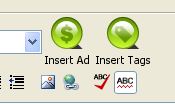 Qumana makes it super easy to tag your posts ... just use the Insert Tags button! When you click it you'll get a dialog box to enter your tags. Separate your tags with commas (you'll see the tags for this post at the bottom), and click okay. That will insert your tags in your post. Typically tags are placed at the bottom of the post. Kinda like a "see also ..." reference.
Qumana makes it super easy to tag your posts ... just use the Insert Tags button! When you click it you'll get a dialog box to enter your tags. Separate your tags with commas (you'll see the tags for this post at the bottom), and click okay. That will insert your tags in your post. Typically tags are placed at the bottom of the post. Kinda like a "see also ..." reference.